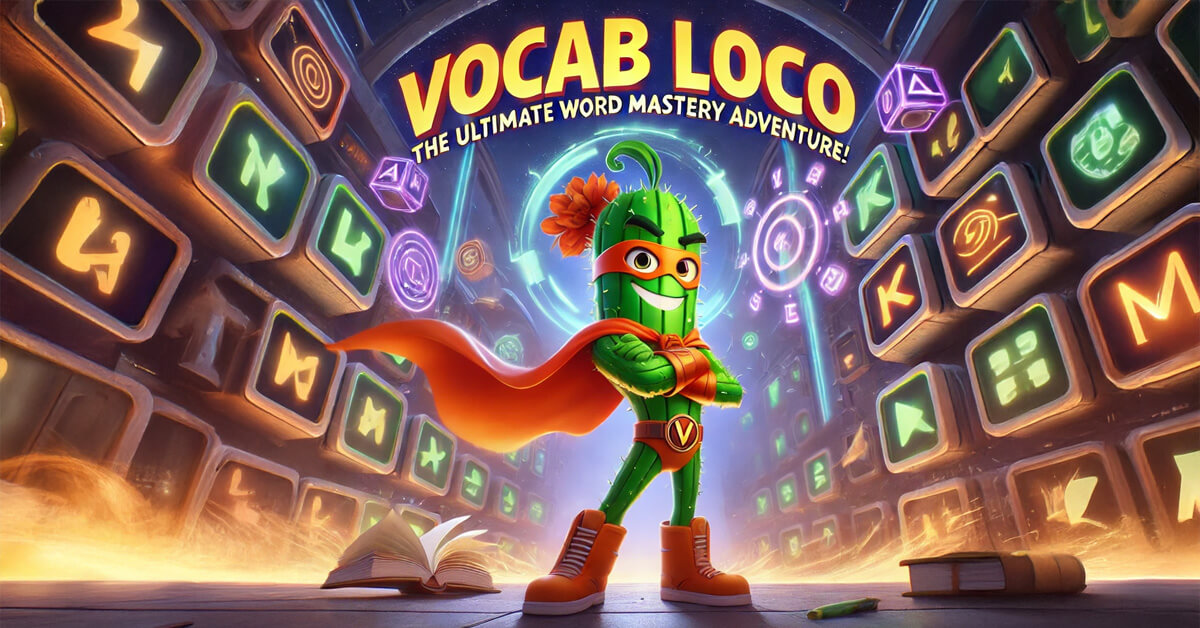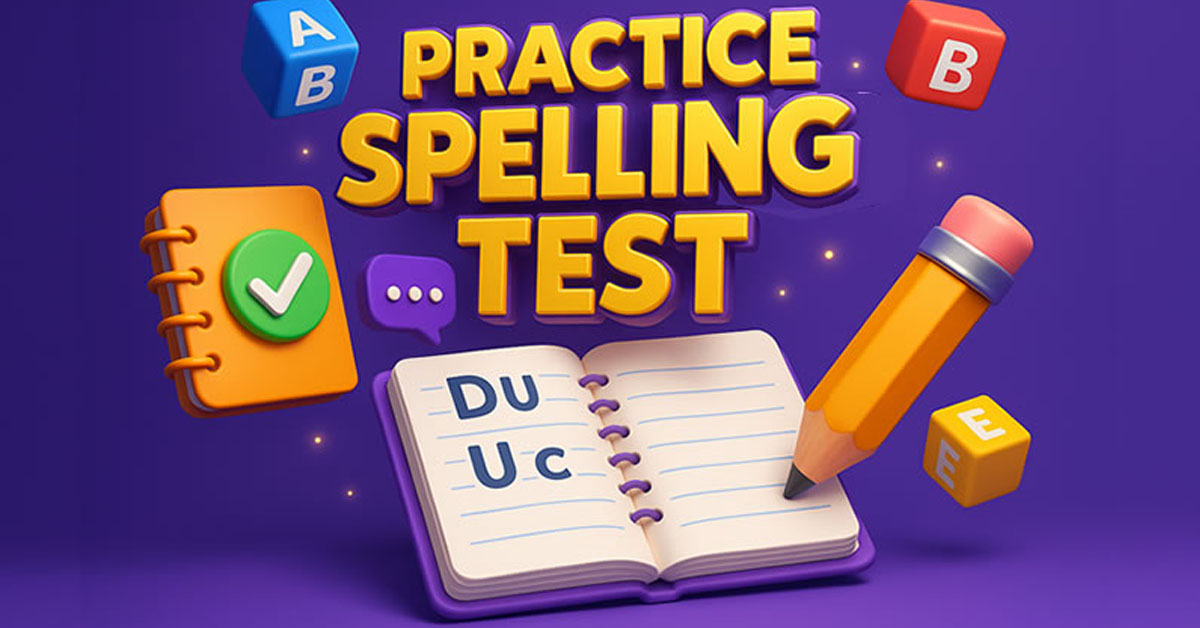
We’re excited to introduce a brand-new module to Vocab Loco: Practice Spelling Test! 🎉
This tool does more than give students extra practice. With the Practice Spelling Test, students can preview which words they already know and which ones still need attention. That means teachers gain valuable insight into where students should focus their study time — and students can walk into the final spelling test more confident and prepared.
👉 To activate:
-
Go to Word Lists => Assign Lists.
-
In Step 3 (Modules), scroll down to the Spelling Section.
-
Toggle Practice Spelling Test on for your word list.
Once enabled, students will see the Practice Spelling Test alongside their other spelling activities. It’s the perfect way to target learning gaps and support spelling success!
Share this article
Help spread the word about this story